Preamble
Despite the fact that Control D supports over 300 different video streaming services, this is very niche use case of Control D, which we don't advertise anywhere on our website and offer it on a best effort basis only. If this is your sole use case, we recommend other options.
Imagine this scenario: you’re in the mood for some serious Netflix and have the perfect movie in mind. You boot up Netflix on your pc, type your ideal movie in the search bar, and…..nothing. The content you’re looking for isn’t licensed in your country's version of Netflix or it wasn’t profitable for them to keep it. This is the exact type of scenario in which you’d be happy to have a Smart DNS set up on your computer.
Wait, What Is DNS Exactly?
DNS is an extremely crucial component of Internet infrastructure. It’s responsible for translating domain names into IP addresses that computers can understand. When you enter a domain name into your browser (think ControlD.com), your computer sends a request to a DNS server to find the IP address of the website. Once the IP address is located, your computer can connect to the website and access its content.
How Does Smart DNS Work?
Smart DNS servers work by receiving your DNS requests and providing DNS responses that point to a server located in a different region or country of your choosing. When you use a Smart DNS service, instead of sending the DNS request directly to a regular DNS server, the device sends the request to the Smart DNS server, which checks if the domain name is associated with a geo-restricted service. If the domain name is associated with a geo-restricted service, the Smart DNS server will return the IP address of a proxy server located in a region where the service is not blocked. The proxy server will then forward your request to the blocked service, and the content will be unblocked.
Why Should I Use Smart DNS?
As previously mentioned, one of the primary benefits of using Smart DNS is its bypassing of geo-blocking measures. In addition to this, a Smart DNS service is great for:
Simultaneous region access: The capability to access multiple region-specific services simultaneously without the need for switching servers or configurations.
Improved streaming performance: Optimization of DNS resolution and network routing can improve streaming speeds, reduce buffering, and enhance overall streaming performance.
Faster page loads with less bandwidth: With some Smart DNS services, you can easily block all the unnecessary junk, which means websites will load without ads, trackers, and bloatware. This results in improved page load speeds and a decrease in bandwidth. Keep in mind, not all Smart DNS services provide ad-blocking and content-filtering services. Control D does, as outlined below.
Smart DNS vs. VPN
While both Smart DNS and VPN services are often used to bypass geo-restrictions and access blocked content, they work differently. A VPN (Virtual Private Network) like Windscribe means that your ISP or network administrator will only ever see one connection from that VPN-connected device; to Windscribe. VPNs can provide greater security and privacy, but they may also affect your internet speed and require more setup.
A Smart DNS service selectively proxies/unblocks specific websites of interest, while leaving the rest of your internet traffic unchanged, whereas a VPN proxies all the internet traffic on your device. For example, if you are using a VPN on your computer, and connect to Japan to access your favorite anime site, you may run into issues when you try to do a simple Google search for “food near me” as Google will think you are in Japan. With Smart DNS, you can set things up so only specific websites think you are in Japan, while the rest of your internet traffic stays as is. For a more detailed look at the difference between a Smart DNS service and a VPN, check out our breakdown here.
Control D Is Actually The Smartest DNS Around
Traditional Smart DNS services work well for generic geo-unblocking and DNS-based web filtering (to a certain extent). Control D can easily do this and much more, namely:
Insanely Comprehensive DNS Blocking & Filtering
Thanks to years of feedback from millions of customers over at our sister company, Windscribe, our blocklists and filters are designed to be more effective with fewer false positives when compared to some other filters.

Scheduling
Boost your productivity by blocking social media or YouTube during work hours. Unblock gaming on the weekends for a special treat.

Geo-unblocking Specific Services
With Control D’s customizable exit points, you can spoof your location uniquely to a specific service. This means Mexican Netflix and American HBO Max, at the same time.
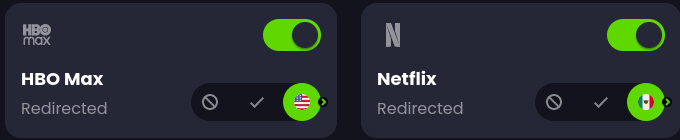

Analytics
Be amazed at how many trackers you’re blocking and the bandwidth you’re saving. Our Analytics tools offer an in-depth look into your internet usage.

Custom Rules
Reroute, block, and bypass to your heart's content.
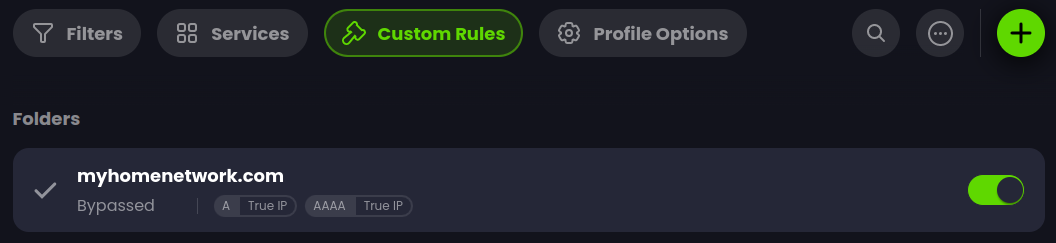
Swappable Configurations
Control D gives you the option of multiple Profiles (configurations). You can selectively enforce them on various devices. You can also schedule automatic Profile swaps using the scheduler.
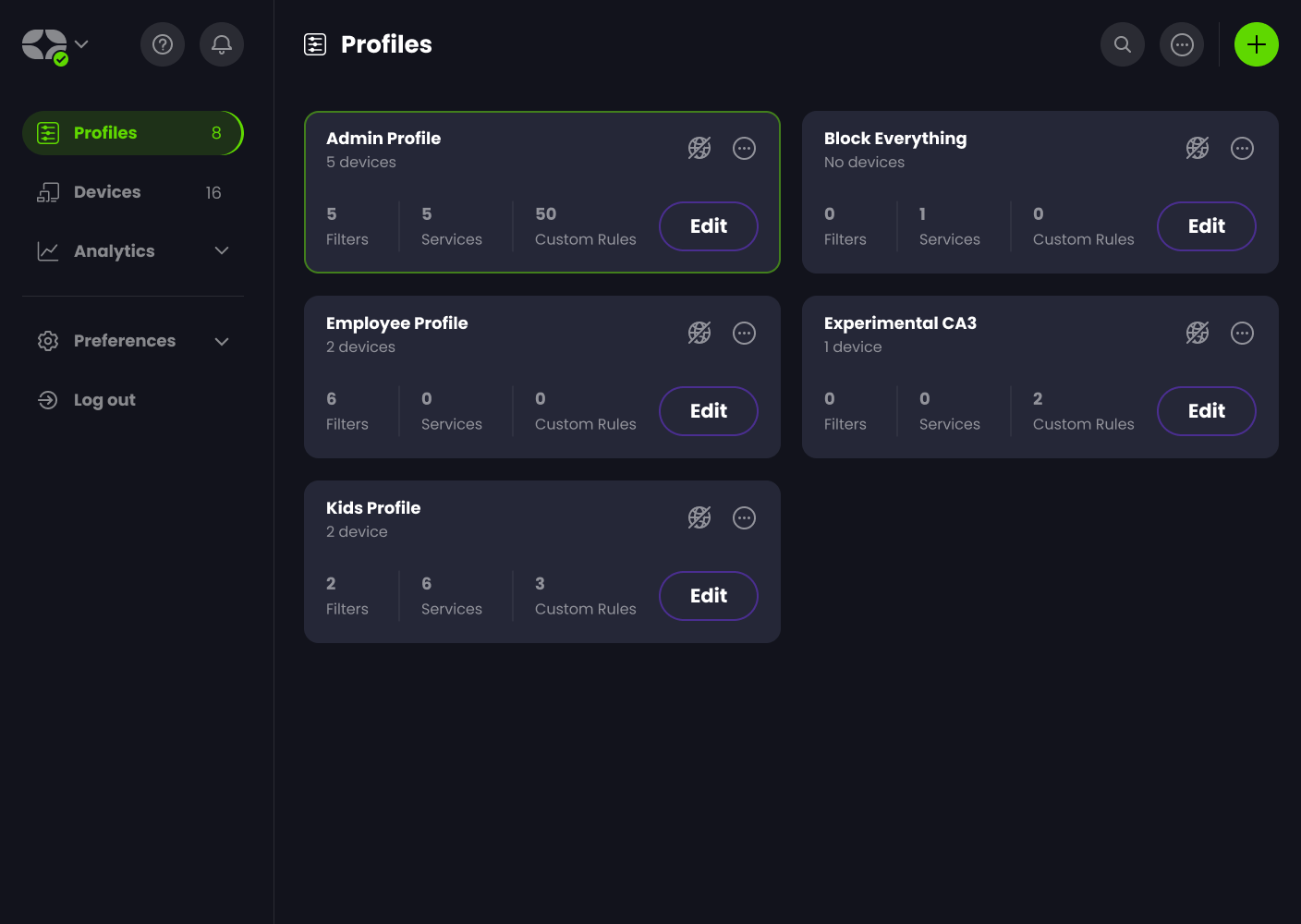
Why Control D Is the Right Choice for You
Security: Control D's Malware filter blocks domains from many threat intelligence feeds that are both domain-based and IP based. Control D also supports all modern DNS protocols, including UDP 53 (IPv4 and IPv6), DNS-over-HTTPS, DNS-over-TLS, DNS-over-QUIC, and DNS-over-HTTP/3
Flexibility: Control D supports over 400 different services (as a comparison, NextDNS has just 43), which you can block OR redirect via a proxy location, all with a single toggle. Use our service on any of your Internet-connected devices without ever installing an app
Price: Our plans clock in at either $2 monthly/$20 yearly for Some Control (standard features, including blocking which can improve your speeds) or $4 monthly/$40 yearly for Full Control (all features, including geo-unblocking capabilities). You’ll be hard-pressed to find a similar offering from any of our competitors, let alone another product that gives you this much control for this price point
Control: We built Control D to give you the most customizable DNS control tool on the market, full stop. No competitor offers you the same amount of customizable features. We also offer you the ability to either partially or fully track your DNS queries. You’ll also have full control over where in the world your data gets stored (if you even want us to store it),
Take Back Control
Control D’s DNS management offering can give you all these benefits - and more - so that you can control your own internet experience. Head over to controld.com/plans to sign up and we promise you’ll never look back!






