Being a parent is hard. It's physically and mentally demanding, often thankless, and you're sort of expected to just figure out what you're supposed to do. Sure, there's some excellent advice out there – like the tip in this article – but no one can really prepare you for handling a two-year-old who is howling like a banshee because you've run out of yogurt.
In the Internet Age, we parents are faced with the question of not just how to keep our children safe and secure in the big wide world, but also in the digital sphere. We can't keep our kids from the internet (though I'm sure some try), so how do we curate their experience to keep them safe from all the malicious actors on the web?
Safe Search Settings in Control D
Search engines are the gateway to the internet, and as such, they are one of the biggest avenues of exposure to inappropriate and/or malicious content. For example, Google has a “SafeSearch” feature that can blur or filter content. However, these safe search settings are often limited to pornography and graphic violence, a great base for sure, but here at Control D, we believe in customization.
The other issue with something like Google's SafeSearch option is that it only affects the specific browser or app on which it is enabled. Kids these days are brought up on tech, and it's not difficult for them to figure out how to use another browser, like Safari or Firefox, without those settings.
Control D has its own Safe Search setting, found under the Profile Options section. Turning this on will force all search engines that have a Safe Search function to enable them and block any that don’t have that functionality. It’s a simple and effective way to enable these browser features and prevent your kids from easily circumventing them.
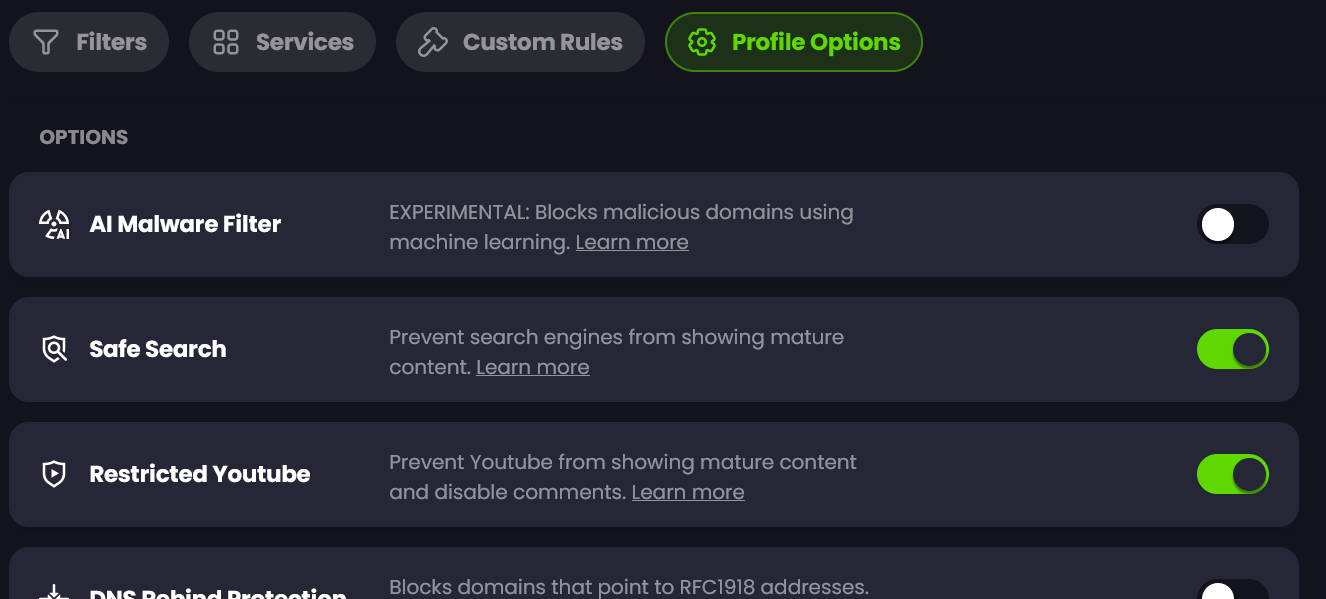
Control D can further filter a wide range of content you might wish to stop your child from accessing; from the inappropriate, like porn, dating sites, gambling sites, and drugs, to the malicious, like malware and phishing.
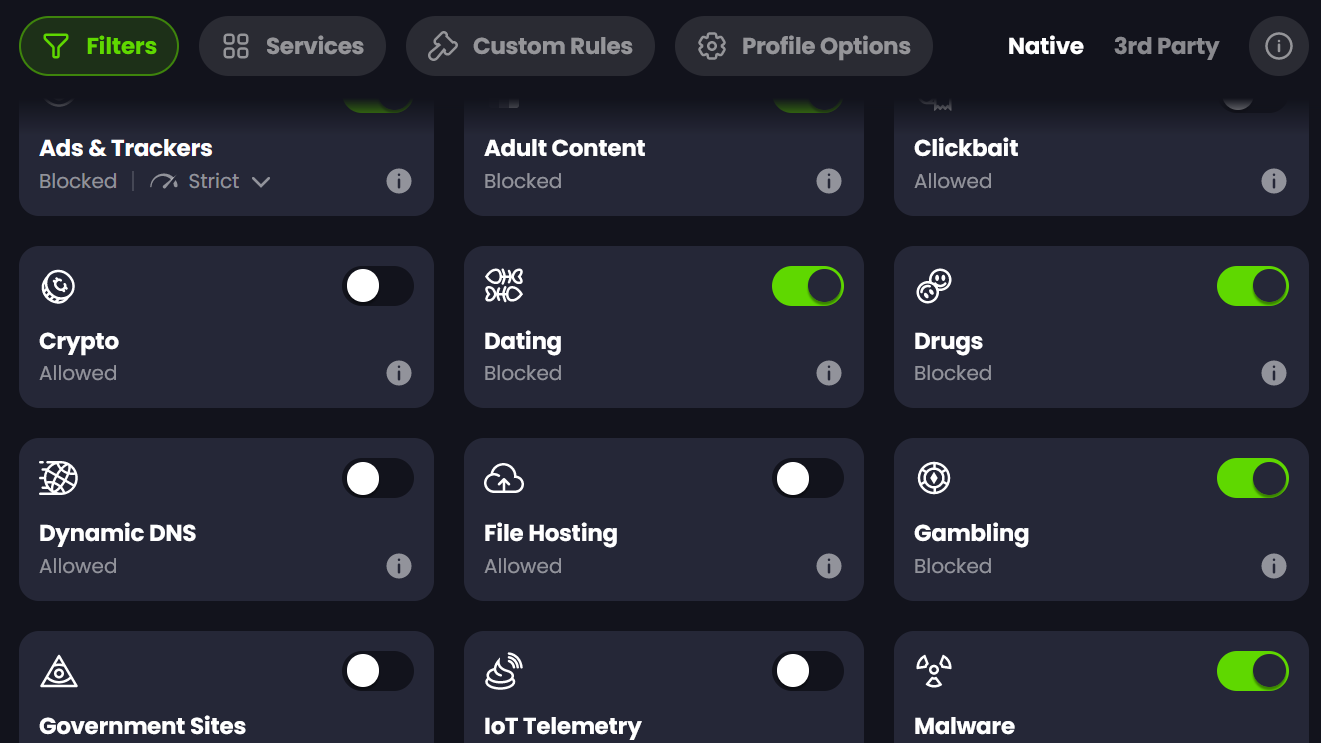
Settings can also be applied at the device level and even across entire networks, meaning that no matter what your child tries to use, they won't be able to access any websites or links that you have chosen to filter out.
Control D Does More
The benefits of Control D don't stop there!
- Our Scheduling feature lets you block out unwanted distractions – like social media, for instance – during your child's school hours, or block them from gaming except during their allotted downtime.
- Our AI Malware Detection feature helps you stay ahead of emerging threats, detecting new malicious domains as they emerge.
- Our Analytics feature lets you see the activity of each Device, letting you know how much work Control D is doing for you, as well as keeping you informed so you can best handle any concerning web activity.
All of this comes with no additional software required – you can do it all from your browser! With an intuitive UI and an easy-to-follow setup process, Control D is designed to make managing your internet experience simple and pain-free.
If all of that wasn't enough, Control D is also affordable, from as little as $2 per month, or $20 per year. What are you waiting for? Take back control of your and your children's internet experience today!






