As some of you know, we recently conducted a survey to learn more from those who use (and used to use) Control D. Safe to say, we've learned quite a bit and we're taking your feedback to heart. The following will describe what we changed or added as a result of the feedback, and what's coming up next.
No Profile and Device Limits
You know how we used to have a 10 Profile and 10 Device limit for the Full Control plan? That's gone. You can now create an unlimited amount of profiles and devices.
3rd Party Filters (blocklists)
We had a stance of "use our blocklists or go away". After speaking to many people, we decided that we were wrong about that stance. As a result, we've added the ability for you to use various popular 3rd party blocklists such as OISD, 1Hosts, Energized and a bunch more. Currently we support 8 of these Filters based on requests.
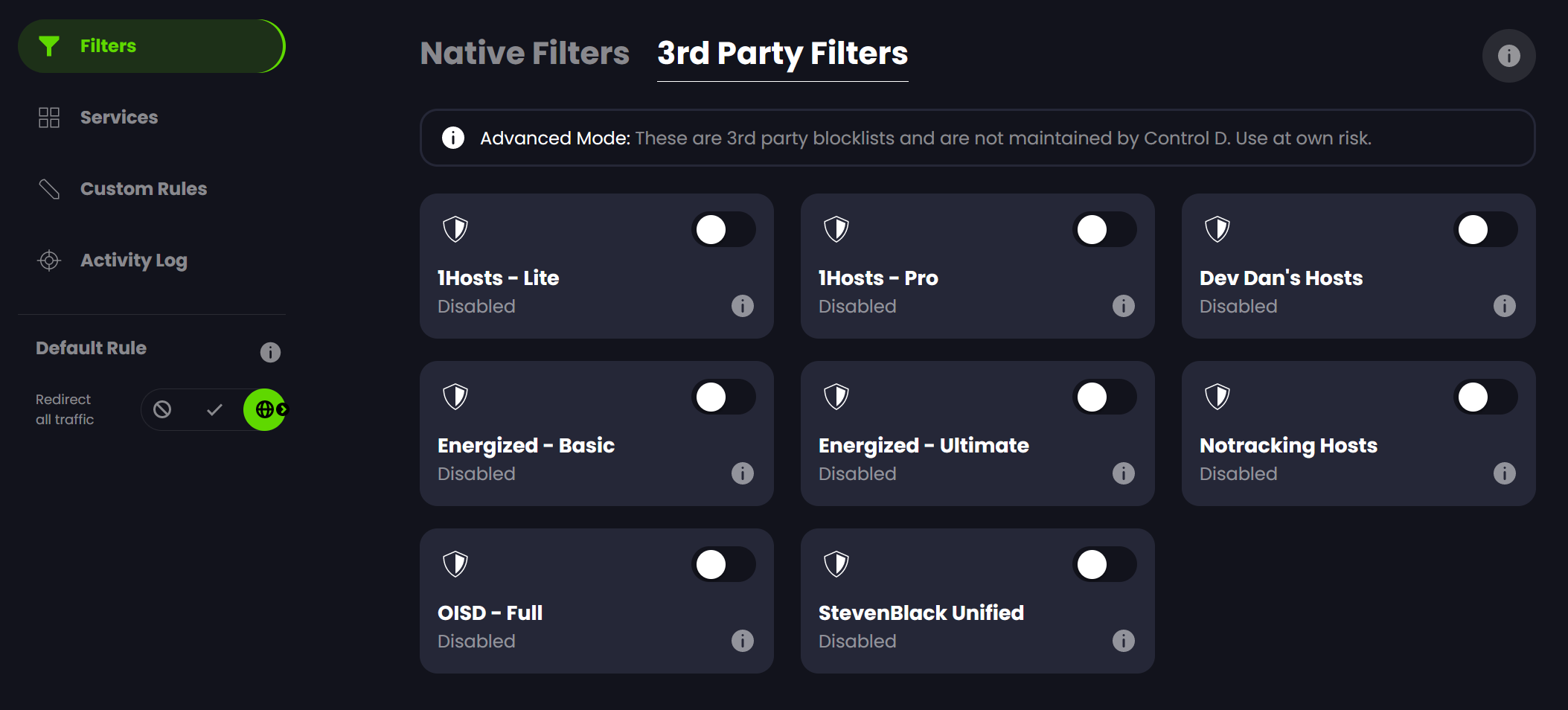
This is just the starting point. If you have a suggestion for a 3rd party blocklist that you would like to see, post it here.
Free DNS resolvers will support these 3rd Party Filters in the near future as well.
Disable Everything Button
Many people suggested we should have an app. So we asked, why do you want an app for a service that doesn't require one? Most people mentioned 2 reasons:
- Quickly access the control panel to make a change
- App should have a big "turn all of this off" button
The good news is that neither of those things require an app, and we made it very easy to do both.
Simply make a "home screen" shortcut while in the Control Panel. This will create an "app-like" icon on your mobile device home screen. When you tap it, like an app, you will see the Control Panel where you can make all your changes.
Additionally, there is now a "Disable Profile" button in the main menu. If you tap it, you can quickly disable all your Filters, Services and Custom Rules for:
- 5 minutes
- 1 hour
- 1 day
This will disable all Control D functionality for that period of time, and make it behave like you're not using Control D at all.
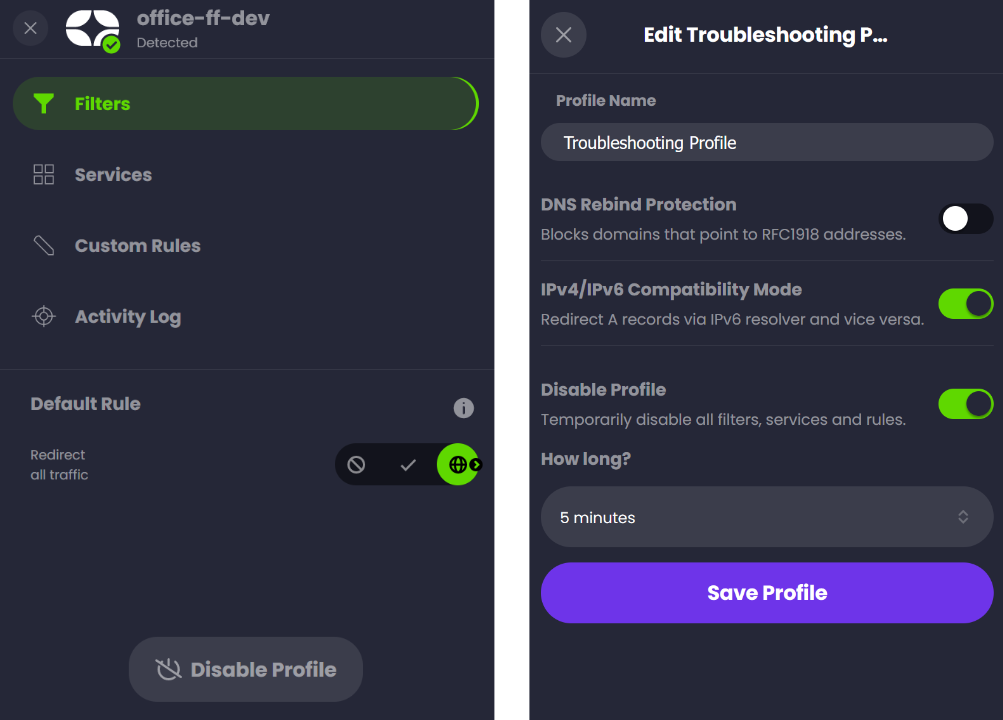
Other things
The latest release also fixes a bunch of miscellaneous bugs, and adds various UX improvements. These include:
- Activity log now shows proper Filter and Services names as you see them in the UI
- When you enter the Control Panel, it will default to your currently used profile
- Improved Custom Rules searching to show you locations of rules if they're inside folders
- Random bug fixes
What's coming up?
There are many things still in the pipeline, but here is what you can expect in the next while.
More Locations, Less Latency
Based on the survey, one of the most requested things was more local server locations in order to reduce latency. In the next while we will be adding more locations, in more places in order to reduce average network latency to Control D.
If you wish to request a location, please do so in our feedback portal, and be sure to provide a traceroute.
DNS-over-QUIC / HTTP3
DNS-over-HTTP2 has been rolled out a few weeks ago, along with some TLS overhead improvements that boosted DoH and DoT performance by as much as 50% in many cases.
We're actively working on DNS-over-QUIC / HTTP3 support. 90% of the work is already done, and we expect to release it in the coming weeks.
Analytics
Yes, this is taking longer than expected, but we're making progress. Expect to see this in a few weeks.
Improved Onboarding + Utility App
The setup tutorials are being given an overhaul to support more methods of configuration, for more operating systems. This also includes an optional automatic configuration utility for Windows and Mac, that will do all the heavy lifting. Instead of navigating through several menus, you can just input your configuration code and it will set up Control D on your computer automatically.

"AI" Based Malware Filtering
We don't like throwing buzzwords around, but we've hired an ML genius who is actively working on a machine learning model to detect malicious domain names and block them in real time, without the use of any blocklists. We're currently experimenting with this feature, and hoping to have it released sometime in the Fall of 2022. Expect a detailed writeup on how it works when it's released.
Control D³NS Support
Have you heard of DDNS? Yeah, Control D already supports external DDNS service that can update your IP, but what if Control D was a DDNS service in itself? Enter Control DDDNS or D³NS for short.
If you're using a secure DNS protocol like DoH or DoT, you will be optionally able to create a DDNS endpoint for any of your devices. While using Control D, we already auto-learn your IP, so we can open the firewall to let you proxy traffic. With this feature enabled, your newly learned IP can be made available in a public DNS zone, like your standard DDNS service. Except there is no software to install, it will just work by the virtue of you making DNS queries. We expect to have this released in a couple of weeks.
More Free DNS Filters
We're adding mirrors for popular 3rd party blocklists to the Free DNS page. Even if you don't have a Control D account, you can use your favorite blocklists on any device, without any software or hardware (like Pi-Hole).





