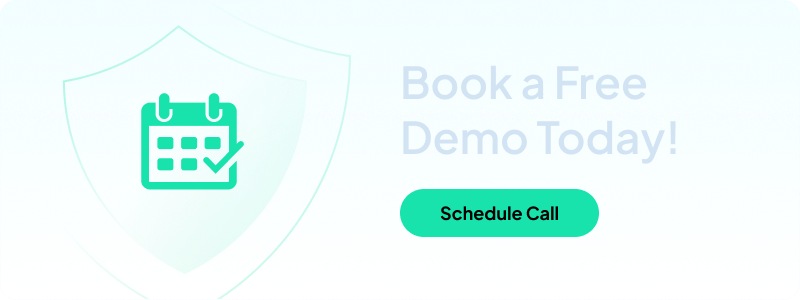DNSFilter is a well-known player in the DNS solutions market. Its average query speed is among the fastest available, and it is used by small businesses and enterprises alike.
While this makes them a great choice for those looking for a fast resolver, this performance comes at a cost.
DNSFilter’s server uptime and quality consistently rank amongst the lowest out of its competitors. Although they seem to offer a competitive pricing structure, it quickly becomes expensive once you factor in add-ons for additional features.
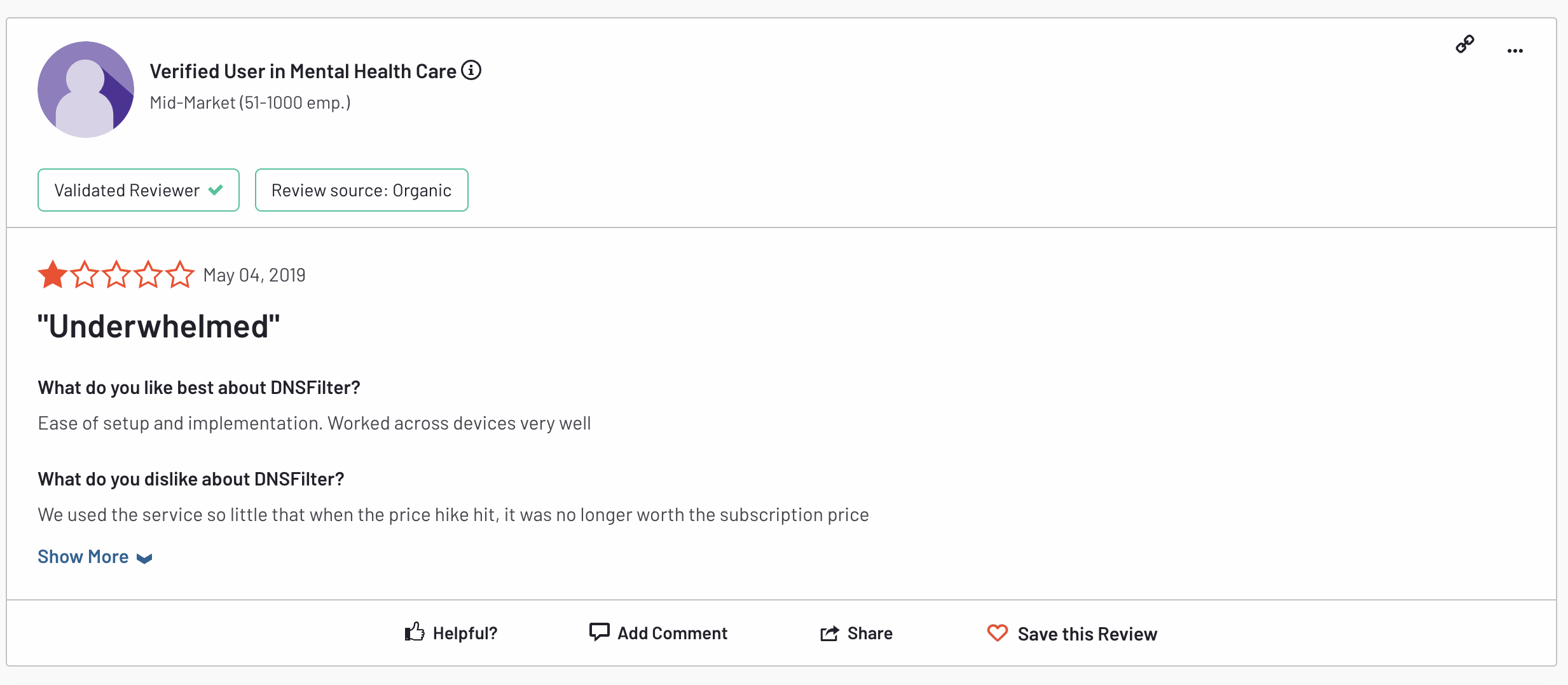
Fortunately, plenty of alternatives are available that match DNSFilter’s capabilities and performance and, in some cases, exceed them.
Let’s explore them all in detail.
1. Control D
Control D offers granular customizability, high-quality customer support, and a feature list unmatched by its competitors, making it the best alternative to DNSFilter for keeping your business safe on the internet.
Let’s dive into the specifics as to why that is.
Pricing
Control D’s pricing is simpler and more cost-effective than DNSFilter’s tiered approach. With Control D, MSPs pay a standard rate of $1/endpoint/month, and businesses pay $2/endpoint/month.
DNSFilter, on the other hand, offers three plans (Basic, Pro, and Enterprise) with rates between $1 and $3 per user/month. MSPs must spend a minimum monthly of $150, and schools must have a minimum user count. They also charge extra for some important features—we’ll get to that in a second.
When doing the math, Control D is up to 6x more affordable than DNSFilter at lower endpoint ranges, and even at higher endpoint counts, Control D remains 3x more cost-effective. This makes Control D significantly more affordable.
Features
Both Control D and DNSFilter offer robust DNS filtering capabilities, allowing for the blocking of content categories, malware and phishing protection, and per-user policies. However, Control D has a clear edge in feature breadth.
For instance, Control D allows you to block over 1,000 services—including apps, websites, and groups of websites—compared to DNSFilter’s more limited AppAware, which only covers around 80 apps.
Control D also supports all modern DNS protocols and is dual-stack ready (IPv4 and IPv6). In contrast, DNSFilter only supports DoT and cannot support IPv4 and IPv6 simultaneously.
Additionally, unique features such as Geo-Custom Rules, Traffic Redirection, and built-in third-party blocklists further set Control D apart as it allows for more granular control over your DNS configurations, all features that DNSFilter does not yet offer.
While DNSFilter offers advanced malware protection, Zapier integration, and Single-Sign-on (SSO) capabilities, it limits key features to higher-priced plans and requires you to purchase add-ons for key features such as data exporting and SIEM log streaming.
Even still, it cannot match the breadth of Control D’s offering, making Control D a more feature-rich choice.
Onboarding & UX
Both services offer free trials – 30 days with Control D and 14 days with DNSFilter – allowing you to jump straight in without going through a sales rep. However, that is where the similarities end.
Control D provides all users with access to its complete feature set, regardless of organization type or size, making onboarding straightforward.
This contrasts DNSFilter’s tiered plans, where certain features are only available at higher subscription levels, potentially complicating the setup and onboarding process, particularly if you haven’t selected the right plan for your needs.
Additionally, Control D’s recent UI overhaul has further enhanced its user interface, making navigation intuitive and user-friendly. On the other hand, DNSFilter has the more common enterprise-focused UI that many describe as being clunky and complicated to navigate.
For businesses that prioritize ease of setup and straightforward access to advanced DNS control features, Control D provides a smoother experience. However, those used to the typical corporate UI may find DNSFilter more familiar. In the end, it will come down to preference.
Analytics & Reporting
Control D provides in-depth analytics and reporting without the extra costs DNSFilter charges.
For example, Control D allows users to export all data in CSV format or stream it to an SIEM tool at no additional cost, while DNSFilter charges $0.25/user/month or $1.25/access point/month for this capability.
A key difference between both services is that Control D retains query logs for 7 days, while DNSFilter’s log retention varies depending on the plan – 3, 6, or 9 days for Basic, Pro, and Enterprise, respectively. In terms of report retention, Control D offers up to 1 year with daily time-series data, while DNSFilter’s reporting retention caps at 90 days for Enterprise users.
Control D further allows users to choose from multiple data storage regions, such as New York, Sydney, and Amsterdam, providing greater control over where data is stored – a flexibility that DNSFilter does not offer.
👉 Read our in-depth comparison between Control D and DNSFilter.
Support
Control D and DNSFilter both offer strong support options but with different approaches. Control D’s AI-powered chatbot, Barry, uses machine learning to provide instant answers.
Its knowledge base is accumulated from Control D’s extensive documentation and internal expertise, meaning almost all issues can be resolved quickly without human intervention.
Should Barry be unable to answer your queries, their support team is known to provide detailed, timely responses to address your issues and prevent them from occurring again.
DNSFilter’s chat support begins with a help article-based approach and escalates to human agents as needed. DNSFilter’s Pro and Enterprise users can also opt for additional paid support features like enhanced SLAs, prioritized case handling, and Zoom consultations, which may be advantageous for organizations needing guaranteed response times – this will come at an additional 20% cost to your monthly bill.
Control D, while not offering SLA targets, provides video call support through account managers without a monthly limit, offering more flexibility for users seeking personalized support. Depending on the organization’s needs, either option could be beneficial.
Final Thoughts
DNSFilter is a good choice due to its fast speeds and strong filtering capabilities. However, its range of features cannot compete with Control D, especially when considering the pricing structure – you’ll have to sign up for the Enterprise plan and purchase further add-ons to make the most of DNSFilter’s features, making it a costly option.
Even still, it’s eclipsed by Control D, which has an extensive feature list that provides unmatched control and customization over your DNS settings. It offers a smoother UX and seamless onboarding, stellar customer service and support, and comprehensive analytics that are all out of the box at a much more affordable price point.
That’s why we’ve ranked Control D as the best DNSFilter alternative.
Learn more about how Control D can keep your business safe and secure online within minutes. Book a demo with our team today👇
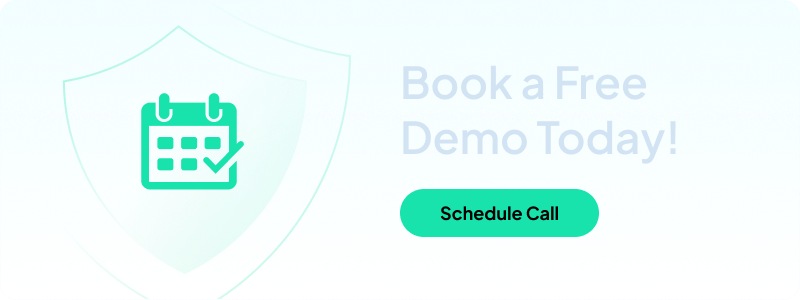
2. Cloudflare Gateway
Cloudflare Gateway is Cloudflare’s DNS product, mainly targeted towards large enterprises with thousands of users and devices.
The Gateway product is offered as part of its Zero Trust solution and has three pricing plans – Free, Pay-as-you-go, and Contract. Since the Free plan is only available for 50 users and has no dedicated support, your cheapest plan will start at a whopping $7/user/month.
This makes Cloudflare Gateway one of the most expensive options on this list, but it does pack a punch, offering a whole host of features such as:
- Malware and phishing protection
- Full API access
- Full query logging
- Geo-IP blocking
- RMM tool integration.
However, as mentioned earlier, Cloudflare Gateway is meant to be used as part of the entire Zero Trust package to reap its full benefits. Additionally, advanced features such as SIEM log streaming and per-user reporting are only available on the highest plan, making an already expensive service even pricier – for context, Control D offers all the above features and more at a standard rate of $2/user/month for businesses, with MSPs qualifying for an even lower rate.
While Cloudflare Gateway is a sound option for DNS filtering needs, unless you are an enterprise-level organization with a budget to match, we recommend sticking with DNSFilter or going for Control D.
👉 Read our post about the best Cloudflare alternatives
3. Cisco Umbrella
Cisco Umbrella, developed from the acquisition of OpenDNS in 2015, has since grown into a major force in the DNS security market, specifically catering to large enterprises with extensive user and device networks.
Its feature set closely mirrors that of Cloudflare Gateway, offering protection against malware and phishing, Geo-IP blocking, and the ability to deploy across PCs and mobile devices. Cisco Umbrella also allows customers to store data in either North America or Europe, providing some flexibility in data residency.
However, Cisco Umbrella faces a common challenge shared with Cloudflare Gateway: its DNS services are just one part of a larger suite of cybersecurity solutions, and integrating these different solutions is necessary to reap the full benefits of their DNS service.
Cisco offers a wide array of plans – such as Umbrella DNS Essentials, Umbrella DNS Advantage, and various Secure Access options – that integrate with other Cisco products.
This product range can be confusing to navigate, and you’ll need to consult a sales representative to determine the best plan for your specific needs. This complexity can make the onboarding process a nightmare.
Cisco Umbrella's website does not readily provide pricing. Still, given their similar enterprise focus and overlapping features, it’s likely to align with those of Cloudflare Gateway.
Additionally, Cisco Umbrella’s current Roaming Client software is set to be retired, with service support ending on April 2, 2025. Users will need to transition to the newer Cisco Secure Client, adding yet another layer of adjustment.
Considering these factors, if you’re deciding between DNSFilter and Cisco Umbrella, it might be best to stick with DNSFilter as it will be cheaper and will offer a smoother experience.
4. Zorus
For those seeking a straightforward DNS filtering solution, Zorus might be worth considering. It stands out for its simplicity but still delivers on several key features:
- Malware & phishing protection
- Comprehensive content categorization for blocking
- Geo-IP blocking
- Full query logging
However, some limitations might affect those with more complex needs. Notably, Zorus lacks support for iOS and Android devices, doesn’t offer SIEM log streaming, and its MacOS client remains in beta, which could be a drawback for environments that rely on these platforms.
Zorus could be a good fit for those in need of a basic, no-fuss service. But if you require broader device support and the ability to integrate with existing SIEM tools, you may find other options to be more suitable.
5. WebTitan
TitanHQ has carved out a unique niche in the cybersecurity space, offering a wide range of SaaS solutions. One of their more popular services is WebTitan, their DNS filtering product.
It shares several similarities with DNSFilter and Control D, providing essential features such as advanced malware detection, customizable content filtering, and detailed user-based reporting. It also supports API access, making it a solid choice for organizations that need integration capabilities.
But WebTitan does have its limitations. Like DNSFilter, it lacks options like Geo-IP blocking and region-specific rules and doesn’t offer a list of blockable services. Additionally, some users might find its interface to be less polished, making the user experience feel more dated.
Even with these drawbacks, WebTitan is still an appealing option. At $2.47/user/month (based on 100 users), it’s priced similarly to DNSFilter, and MSPs might qualify for further discounted rates. For those who don’t need the extra flexibility or modern interface, WebTitan is a capable contender.
6. SafeDNS
SafeDNS might not be as well-known as some of its competitors, but it holds its own in the DNS filtering space.
The Basic plan covers the essentials like content filtering, API access, and basic protection against malware and phishing threats.
However, those seeking more advanced functionality – like app category blocking, detailed per-user policies, mobile device support, and integration with Active Directory – will need to upgrade to the Pro plan, which starts at $1.8/user/month.
For more sophisticated needs, such as SIEM integration, the Pro+ plan is available at $2.5/user/month.
That said, SafeDNS does miss a few advanced features found in other solutions, such as Geo-IP blocking and traffic redirection.
Despite these gaps, users frequently highlight its quick response times and effective support team. As such, it remains a solid option for those seeking a dependable, budget-friendly alternative to DNSFilter.
7. DefensX
DefensX is tailored for MSPs, offering a zero-trust approach to web browsing security, including DNS protection. Their feature set aligns with industry standards, such as:
- Flexible content filtering
- Detailed query logging
- Per-user policies.
- RMM tool integration
They offer three subscription tiers – Core, Core+, and Premium – but there’s little clarity on what each plan includes, particularly pricing. For instance, the Core plan provides basic DNS filtering, but whether that includes sufficient customization or if it’s a limited offering is not disclosed.
A demo and consultation with their sales team are necessary to get a true picture of what each plan provides, which can be a hurdle if you simply want to dive right in without the sales process.
Customer feedback highlights strong support and responsiveness from DefensX, but some users are frustrated by the slower pace of new feature rollouts and product updates.
In comparison to DNSFilter, DefensX is a capable alternative for DNS filtering, but its lack of transparency and slow development may leave some MSPs seeking a more flexible, feature-rich solution.
8. ScoutDNS
ScoutDNS delivers solid foundational content filtering and threat protection features, including malware and phishing, adaptable content blocking, and the ability to tailor allow/block lists to specific policies or clients.
Where ScoutDNS falls behind, however, is in its limited range of device compatibility and modern DNS protocol support. It doesn’t support iOS or Android devices, lacks DNS-over-TLS (DoT) protocol support, and provides relatively limited documentation.
While ScoutDNS stands out as a more affordable option, it falls short in terms of complete DNS management capabilities when compared to more feature-rich alternatives like DNSFilter.
If you’re looking for a low-cost DNS filtering solution to satisfy basic functionality, ScoutDNS could work well. However, if you require more robust DNS management and scalability, other alternatives with more flexibility and support may better suit your needs.
How Should You Choose the Right DNSFilter Alternative?
Making a decision can be challenging, but we’ve tried to offer a fair and honest overview of your options. This list was compiled by carefully analyzing services based on the following factors:
- Features
- Pricing & Budget
- Customizability
- Onboarding & UX
- Support
- Analytics & Reporting
Learn more about how Control D can keep your business safe and secure online within minutes. Book a demo with our team today👇