If you've found yourself at this article then it's fair to presume you're interested in a DNS service, and you're looking to get some hard comparisons when deciding which one to use. Maybe you've never used a DNS service before, and you want to know what exactly the deal is. Maybe you're already using a custom DNS resolver but have heard about customizable services that might better suit your needs.
Obviously, I'm here to tell you that the best customizable DNS service in the biz is Control D – but we also like to play fair, so I'm going to break down the differences and perks of Control D vs Cloudflare, one of the biggest DNS resolvers in the world.
What is a DNS Resolver?
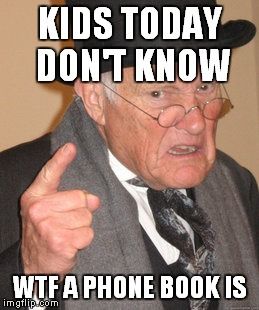
A DNS Resolver can essentially be thought of as a phone book for the internet. IP addresses function like telephone numbers – unique identifying numbers that let you connect to your intended destination – but they're not exactly human friendly.
We created phone books for telephones so that we could more easily find the number we needed simply by looking up a name. With the internet, we created DNS resolvers so that we could assign human-friendly names that we call domain names. Whenever you type in a domain name into your browser, your resolver looks up the IP address for it and connects you.
Some of you may be thinking “I've never used a DNS Resolver, what are you talking about?”, and that's a fair question; the simple answer is you have used one, you just aren't aware of it (which is true of most people, so don't sweat). As part of your internet service, your ISP comes loaded with a DNS Resolver and it's all entirely automated; so you don't even realize it's there; the same is true when connected to a private network.
DNS Resolvers can block access to certain domain names by setting the IP address to a nil value, like 0.0.0.0, meaning that any time you try to load that web page you get nothing. Most DNS Resolvers will have their own curated list of blocked addresses, targeting malware, phishing, and other malicious agents that literally no-one wants. Beyond that, some block additional domains, like adult content, or gambling sites.
What is Cloudflare’s DNS Offering?

Cloudflare is a private DNS Resolver that primarily boasts a few things over its competitors: exceptional speeds, no DNS filtering beyond malicious content, and very secure infrastructure for corporate settings.
In speed tests, Cloudflare and 1.1.1.1 (Cloudflare’s free DNS Resolver) consistently come out on top, boasting at the time of writing an 11.13ms response time for the Cloudflare network, and 12.12ms for the 1.1.1.1 resolver. This is an impressive feat, but it is in part made possible because of a barebones service with a distinct lack of features.
No DNS filtering is a strength or a weakness, depending on your point of view. Many people seeking a private DNS Resolver are looking to circumvent filters on the DNS Resolver they currently use; these could be default filters from their ISP (some block adult content, for instance), or blocks on work or school networks (like social media). For those people, a free private DNS Resolver that promises absolutely zero filters outside of malicious content, as well as incredibly low latency, is very appealing
Cloudflare has some in-built security options, offering unmetered DDoS mitigation on their free plan, and several additional options on their paid business plans. They also have a free managed ruleset that blocks a wide range of security threats.
Finally, Cloudflare's WARP app lets you proxy your traffic through the cloudflare network, gaining the benefits of increased privacy and security, alongside improved speeds thanks to their optimized routing. There is no feature to select which proxy you go through, however, so the app cannot be used for unblocking geo-restricted content.
How Does Control D Compare?

The difficulty with comparing Control D to Cloudflare is that, realistically, they are quite different products. Yes, both are DNS Resolvers, but that's about where the similarities end. Cloudflare is primarily tailored towards businesses and their apps, websites, and networks; non-corporate usage is essentially restricted to the free 1.1.1.1 resolver and app. It focuses on speed and security services, with little to no customization.
We, on the other hand, are appropriate for both personal and professional use, and we come loaded with customizable features that let you truly take control of your DNS destiny. Our belief is that we shouldn't be dictating to you how to curate your internet experience, but instead we should be giving you the tools to do that as you see fit.
The Default Rule
Our Default Rule toggle lets you take different approaches to your DNS service
- The “Bypass” rule functions the most like Cloudflare – an unfiltered DNS Resolver – but with the caveat that anything you have blocked using Filters, Services, or Custom Rules (more on that in a moment) will be knocked back.
- The “Block” rule is the inverse; all traffic is blocked by default, but your Filters, Services, and Custom Rules can allow things through
- The “Redirect” rule mimics part of a VPN service by re-routing all your traffic through one of our many server locations, granting extra security, and the ability to bypass geo-blocks.
Filters, Services, and Custom Rules
These three features are the bread and butter that set us apart, letting users curate their internet experience like no other.
- Our Filters cover a wide range of categories we have put together that you can block or allow access to at a click of a button. Ranging from Adult Content, to Social Media, to Shopping, there are plenty of options to choose from. This is also where you'll find the options to block Malware, Phishing, Clickbait, and other malicious content.
- Our Services target specific brands, rather than categories, for blocking. If you still want to access social media, but you really can't stand Facebook, then you want to be looking at the Services section.
- Custom Rules give you even greater granularity, letting you target specific domains to block or unblock as you see fit. You can even create your own “Service” with a little bit of investigation, courtesy of our logging tool.
Multi-Device Configurations and Scheduling
The customization doesn't stop there. Control D lets you set up multiple profiles and multiple devices, each with their own unique rulesets. This means that you can, for example, block the ever-distracting Social Media sites on your work laptop profile, but keep them unblocked on your phone for personal time. Got kids? Block Adult Content on their tablets whilst still getting to watch That One Video You Really Like on your own device.
With scheduling it goes a step further, letting you swap between rulesets on the same device depending on the time and day. Maybe you don't have a separate work laptop, but you still really need to focus whilst doing your job – using our scheduling tool, you can set it to apply a profile with Social Media etc blocked during your work hours.
Bypassing Geo-Blocking
If all of the above was not enough, Control D also offers a proxy service that not only increases your privacy and security online, but allows you to bypass geo-blocks on your favorite content.
You can connect to one of our 100+ locations via the Redirect Default Rule, proxying your traffic through them and making it appear to the rest of the internet that you are in the location of your choice. This is great for things like unblocking YouTube content, or accessing regional Netflix variants, or anything else on the internet that is inexplicably region-locked.
Show Me the Money

Here's where things get a little murky – as Control D and Cloudflare are very different services aimed at mostly different markets, there's no real direct pricing comparison to be made. Of course, we're still going to try because the article is called “how do we compare”.
The closest comparison that can be made is Control D's free plan with 1.1.1.1, Cloudflare’s free option for personal use. Both of these improve your speed and privacy when using the internet and can be used across multiple devices. Neither offer customizable rulesets. Cloudflare also offers a free plan for their network service, which does the same thing as 1.1.1.1 but for websites, apps, and infrastructure.
Cloudflare 1.1.1.1 offers a subscription to WARP+ for £3.99/month, with the only additional benefit being “access to optimized, faster Internet paths” - meaning it speeds your internet up a bit more.
Cloudflare also offers corporate plans starting from $20/month, to as much as $200/month – or higher, if you want to negotiate a custom package for a very large company. As these are offering a different kind of service at a very different price point, a comparison here is defunct.
Control D offers two additional payment plans: “Some Control” at $2/month, or “Full Control” at $4/month.
- Some Control unlocks Filters, Services, and Custom Rules, as well as Rule Scheduling.
- Full Control unlocks everything Some Control does, as well as HTTP(S) traffic proxying, and the unblocking of geo-restrictions.
Who Wins?

Obviously, I'm here to say that we're the Champs of this matchup! I have nothing against Cloudflare – it's actually a great service, and successful for a reason – but between our better pricing options, our excellent customization features, and our proxy and unblocking capabilities, we do more for less.
Don't forget, if you've got something to say, or a suggestion to make, don't hesitate to hit us up here.






